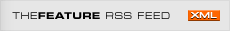Power to the Pen

Tue Feb 01 08:30:00 GMT 2005
Score: +18
0
comments above threshold (0
hidden)

If you happen to find yourself walking by Ken Hinckley's office at Microsoft Research in Redmond, Washington, don't be alarmed if you see him smacking mobile phones together. He's not being destructive -- he's just testing out one of his novel user interfaces.
For the past eight years, Ken Hinckley, a research scientist in human/computer interaction at Microsoft Research, has been working on improving user interfaces of common computational devices. (The above mentioned device bumping, for instance, is a way to wirelessly transfer files from one device to another by clinking them like wineglasses.)
Two of Hinckley's latest innovations, Stitching and Scriboli, have been getting a lot of attention in computer interface circles lately. They're designed to make data manipulation on pen-based portable devices a lot easier.
TheFeature: What's Scriboli, and what's the problem with pen-based mobile devices that it attempts to solve?
Hinckley: The basic idea of [a pen-based mobile device] is a digital notebook -- you can search for words in your written notes, for example. But to copy and paste, you have to stop what you're doing and go up to the top of the screen and poke at a menu and select something, and then go back and start working again. When you're using the pen that feels really awkward and inefficient. On a standard desktop application, power users learn these cut/copy/paste keyboard shortcuts and they work very efficiently. But there's nothing like that for the pen because there is no keyboard. So it becomes really onerous -- you're stuck in this beginner mode forever.
TheFeature: In your research you call it a "round trip interaction."
Hinckley: Right, that's the technical term for it. The further you have to move, the more accurately you have to point, and the more time it's going to take. It all adds up and becomes a cost you have to pay every single time you want to issue a command. Scriboli is intended to address those issues.
TheFeature: Could give me an example of how someone might use Scriboli in a mobile device?
Hinckley: Say you have an application where you can see all the thumbnails of your photos. With Scriboli, you can circle the photos you want and then do a little loop with your pen to indicate what command you want to activate on the images you've selected. You can copy them, or move them to a different place, or activate a slide show, or you might add them as attachments to something. It's a way to quickly select things and also indicate what command you want to activate on the object you selected. It's a very quick gesture that people learn and it leverages the skill people have for making these little loops with handwriting.
TheFeature: Are the loops what you describe in your research as "pigtails?"
Hinckley: Yes. So, a common technique to select things on a tablet is circling them with a pen. And there's another technique that was actually developed quite a while ago where, instead of picking something from a linear menu by pointing at the item you want, you make a stroke in one of eight different directions, and that chooses a command.
We realized that we could combine these by using this little looping technique -- I can circle with a lasso, draw a little loop and then head in the direction of the command I want.
TheFeature: In your user tests, have you found that people can figure out what north, south, east and west do pretty quickly?
Hinckley: Yes, most people have this mental model of a compass and they understand that.
TheFeature: I've noticed that the different techniques you've outlined in your paper are designed to reduce the number of times somebody has to tap. Is that correct?
Hinckley: That's one of the things we looked at. It actually turns out that it's surprisingly difficult to tap accurately with a pen. And when you tap with a pen and lift it, it's very different than when you're using a mouse. When you're using a mouse, the mouse stays still and you press the button and it lifts up at exactly the same point. You'd be surprised how many Windows applications are written to expect that and only that.
TheFeature: So the application mistakenly thinks you did a click-and-drag.
Hinckley: Yeah, and it's those kinds of problems that seem like details, but when they're pervasive, it becomes annoying.
TheFeature: Tell me about Stitching.
Hinckley: The idea is to look at using the pen as a way to link together wireless mobile devices. The problem is that in order for me to give you a file from my computer, I need to know the name of your computer. It's not like in the real world, where I just hand you a piece of paper and we're done and then we can just keep talking. When people are using technology, they're chatting and then all of a sudden the whole conversation stops while they go for their computer and say, "Oh what's your address?" And then they go back to having their face-to-face conversation. We're looking at ways to make the overhead of that much, much lower. One we came up with is you can take your pen and circle some pictures that you want to give to one of your friends, and then you just drag your pen to the edge of [your device's] screen, pick it up, and drop it on the other guy's screen and continue dragging there. Our software connection will figure out that your pen just left one computer and entered another and then use that as the way to transfer the information.
TheFeature: Does the pen need to have some RFID in it or something or can it just be a plastic stick?
Hinckley: Well there are a couple different ways you can implement it. People have looked at using a unique ID on the pen, but the problem is that technology is expensive and power consumptive. So from what I've seen, it doesn't look like that's going to make it to mobile devices. But if it did, stitching could take advantage of that. The way our current implementation works on existing Pocket PCs and Tablet PCs is that it just uses the timing and the location of the pen as a way to do it, so it actually doesn't necessarily need the ID.