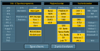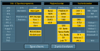 |
This TV
channel profile editor allows users to paint which TV stations they are
able to receive. This
applet uses "invert first" paint: If painting starts on a unset
button, then set buttons are painted. If painting starts on a set button,
then unset buttons are painted. This version is very
efficient by allowing users to paint entire filled rectangles at once.
Here is one
that uses a pencil instead. |
 |
Buttons can be given any look. This version uses the classic Microsoft Windows look. It thereby
underlines, that painting could easily be incorporated into any operating systems
by simply overwriting the mouse drag method of the toggle button class.
Here is another
version that
paints set toggles with the left mouse button and unset toggles with the right
mouse button. |
 |
This is an example of
a semantically mapped TV channel dialog. Buttons positions correspond
to the physical location of the represented TV station. Here is another
version that uses rectangle
paint to make this
dialog more efficient. |
 |
In music composed in
the western world,
notes used in a song are often co-located on the "circle of
fifths". This applet allows users of an electronic composing program
to rapidly enter which notes to use in a composition. |
 |
This applet allows users to
enter which combinations of computer monitor
properties they find acceptable. |
 |
The week timer allows
users to enter time intervals, e.g. when they want their security system
to turn on the lights in front of the house. This applet applies painting
to interval sliders by breaking intervals down into hour-long segments. Enlarging an interval only requires painting the addition. In a similar
way intervals can be shortened or divided. Labeling of entire intervals
reduces cluttering. |
 |
This experimental applet allows users to
enter how much they like the shown TV program genres and how many TV programs
from these genres they would like to find listed in their personalized
weekly TV schedule. Continuous
painting with the left mouse button increases amounts of TV programs successively up to a 100% (shown by incrementally
filling the genre buttons), then increases these programs ratings (shown by
making button brighter);
right mouse button decreases ratings down to the minimum, then
decreases amounts. For more detail on this
applet, see [baudisch
2001, p.109]
|